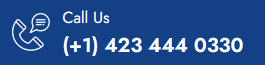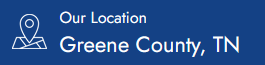Tips on How to Rebrand Your Website
A company website is much more than a digital business card—it’s the primary gateway through which potential customers interact with your brand. As such, it’s crucial to ensure your website is visually appealing and functionally effective. If your site looks outdated or no longer aligns with your business values and goals, rebranding might be the solution. Whether you’re looking to update the look and feel of your site or overhaul it entirely, rebranding can breathe new life into your digital presence. Here are some essential tips to help you rebrand your website effectively.
1. Assess Your Budget
Before embarking on a website rebranding journey, it is essential to evaluate your budget. Rebranding can range from minor tweaks to a full website redesign, so you need to know what you can afford. Costs to consider include web design, development, copywriting, graphic design, and marketing. Additionally, factor in any third-party tools or services you might need, like hosting or e-commerce plugins. Having a well-planned budget ensures you allocate resources where they will make the most impact.
Tip: A strategic budget doesn’t mean cutting corners—it’s about prioritizing key elements like user experience (UX) and site speed. If you have a smaller budget, use cost-effective tools like WordPress or Shopify templates.
2. Develop a Clear Brand Vision
Your brand vision serves as the north star for the entire rebranding process. It defines the aesthetic, functionality, and purpose of the website. Ask yourself key questions like:
- What does my business stand for?
- How do I want my brand to be perceived?
- What are my long-term goals?
If you’re shifting your business focus or services, now is the time to clarify your website design. Every element of your rebranded website—from visuals to copy—should reflect this new vision.
Tip: Align your rebrand with customer expectations. Use surveys or focus groups to gather insights on what customers expect from your brand online.
3. Identify Key Areas for Rebranding
When rebranding a website, focusing on areas with the most impact is vital. A website’s design, layout, and user interface often need the most attention. Consider these elements:
- Logos and Branding: Your logo is one of the first things users notice. Ensure it’s modern and reflects your new vision.
- Colors and Fonts: Use color psychology to guide your choices. For example, pink is appealing for teenage girls, while blue is often associated with trustworthiness for professional services.
- Website Layout: Your site’s structure should make it easy for visitors to quickly navigate and find what they’re looking for. This also improves SEO and user engagement.
Tip: Use tools like Canva for logo and design concepts and Adobe Color to create the perfect color palette for your target audience.
4. Ensure Consistent Application of Changes
Consistency is key when rebranding your website. As you make changes, ensure that everything from fonts to layout is uniform across every page. Inconsistent design can confuse visitors and create a disjointed experience.
When updating your site, consider how the rebrand will impact your current users. If your site has a loyal following, ease them into the changes with clear messaging explaining the rebrand and how it benefits them. If the rebranding is drastic, ensure elements from the previous version that worked well—like navigation ease or strong branding colors—are retained.
Tip: Implement a soft launch or beta version to let users explore the rebranded site before the official launch and gather feedback to make necessary tweaks.
5. Optimize for Mobile and SEO
In today’s mobile-first world, ensuring your rebranded site is fully optimized for mobile is critical. A mobile-friendly site improves user experience and positively impacts your SEO rankings.
On the technical side, update your meta descriptions, title tags, and alt text to reflect your new branding. An SEO audit after rebranding can identify areas where you can improve visibility, ensuring your website’s new look attracts attention and ranks higher on search engines.
Tip: Use Google’s Mobile-Friendly Test to ensure your site is optimized, and consider tools like SEMrush or Ahrefs to check SEO performance post-rebrand.
6. Ensure a Smooth Transition for Users
Rebranding can be jarring for long-time users, so be mindful of how you introduce the new changes. Here’s how to ensure a smooth transition:
- Announcement: Announce the rebrand via email and social media to let your audience know why you’re rebranding and what changes to expect.
- Retain User-Friendly Features: If your users love certain features of your old site, ensure they stay accessible after the rebrand.
- Clear Navigation: Ensure the newly rebranded site is easy to navigate and intuitive for new and returning visitors.
Tip: Create a blog post or press release explaining the rebrand process and its benefits to your customers, which will help create excitement and understanding.
7. Test and Gather Feedback
After implementing the changes, testing is crucial. Run A/B tests on different site elements to see what resonates best with your audience. Keep an eye on site analytics to understand how users are interacting with the rebranded design. Engagement metrics such as page views, bounce rates, and conversions can provide insights into whether the rebrand has hit the mark.
Also, gather feedback directly from your users. Provide opportunities for them to share their thoughts through pop-up surveys or feedback forms. Their input can help you refine the rebrand post-launch.
Tip: Consider using tools like Hotjar to track user behavior. These tools will allow you to see how users navigate the rebranded site.
8. Incorporate Fresh, Relevant Content
As you rebrand, it’s a perfect time to refresh the content on your site. Consider updating blog posts, service pages, and product descriptions to align with the new vision. Highlight new features or services that set your business apart. Integrating video content, tutorials, or testimonials can further enrich the user experience and improve SEO rankings.
Tip: Use tools like Grammarly or Hemingway Editor to ensure your content is polished and error-free.
Final Thoughts on Rebranding Success
Rebranding a website is an exciting, challenging opportunity to revamp your business’s online presence. By carefully planning, allocating the right budget, and focusing on the most impactful elements, you can transform your website into a powerful tool that reflects your brand’s new direction and captivates your audience. With the right approach, your rebrand can lead to greater user engagement, enhanced customer loyalty, and improved business success.