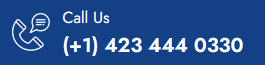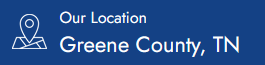If you’re still unfamiliar with WooCommerce, as iThemes described it, it is “a free WordPress plugin that adds e-commerce functionality to your WordPress website so you can have an online store. With just a few clicks, your WordPress website turns into a fully-functional e-commerce website”. The features and the other potentials Woocommerce can offer will surprise you a lot regardless if you’re a beginner in using Woocommerce.
Listed below are eight WooCommerce tips for you to use if you want to enhance your online store that we learned form Woocommerce.com:
- Add photos for the variations of individual product
If you add variations for each product you sell on your shop; with WooCommerce, you can add different pictures for those variation so every time a customer clicks on the variation they want, they will see the actual photo.
- Add product videos
Product pictures are very essential for customers, but a product video is also practical to add especially when the product you sell are a stuff like toys and other related products.
- Stock status of the product
It’s good to let customers know that what they are purchasing is already out of stock or have limited stock only to prevent further questions.

- Filtering search results
The layered navigation widget is a widget from woocommerce that allows the shopper to filter the search results depending on the attributes they assigned.
- Checkout process
You can remove unnecessary fields during the checkout process especially if you don’t want it to take up space. Shoppers would always want a fast, smooth and simple transaction.
- Remove reviews and feedbacks
If you don’t want to include this section on your page, you can prevent it from being seen on a certain product or all of the products you sell. Just click the advanced tab and unchecked the enable reviews button.
- Ask only for basic information
During the registration of shoppers, you can design your own registration form that allows you to ask customers for only basic information as asking too much may take up a lot of time and they might find it annoying.
- Show relevant products
If a customer is interested on a certain product, chances are, they would purchase it or search for a similar item. This last woocommerce tip tells you to add a relevant product section for your customers to browse on so they wouldn’t look for it on your competitors’ shop.
You can now start exploring other features on Woocommerce once you’re done reading these Woocommerce tip so can try the features yourself. This WordPress plug-in is very customization and lets you freely create and express your artistry so your eCommerce store would really feel like yours. Your curiosity to find other more features when using Woocommerce would help you more to design your store with a special touch. As long as you’re focus oriented with a business first mindset, your success will surely come forth with the help of Woocommerce.