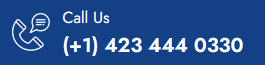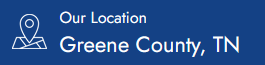If you haven’t heard about Google keyword planner yet, it’s another free tool by Google that helps the user search for keywords and see a list of how keywords perform. Although the tool is free, you must have a Google Ads account and if you still don’t have an AdWords account, no need to worry because you can set up an account in a few minutes.

Once you’ve created your own account, you can see two different tools within the keyword planner that says “discover new keywords” and “get search volume and forecasts” and this tool is enough to generate thousands of keywords. Listed below are five effective tips you can take note of if you want to use Google’s keyword planner which we learned from Hearst Bay Area.
- Use negative keywords
Since the keyword planner filters out negative keywords, you can still try and submit a new negative keyword because nowadays, negative keywords are still a thing. If you want to try and submit your negative keyword, head to the “targeting” sidebar and you should follow their leads by choosing out a few words that you know would have a negative impact on your campaign performance.
- Use competitor analysis
You can also see the results your competitors are ranking for by adding your opponent’s landing page into the keyword planner instead of yours. Although it’s not the complete keyword list of your competitor’s ranking that you will see but you will be able to get ideas on terms that are worth pursuing from Google itself.
- Balance
This is about balancing your budget and spend it appropriately. A cost effective bidding would include targeting a mix of low and high volume keywords to ensure that you’re appropriately spending your budget and covering your bases enough. Looking away from price points and into the different categories of phrases you’re targeting could also could also be an effective strategy in striking a balance.
- Themes
A specific phrase typed into the keyword planner would give you a lot of different options you can scan through since it will only show relevant searches related to what you’re searching for.
- Be specific
The Google tool has a lot of features that will help drive conversions and traffic to your page. You might want to select keywords that are suitable and would fit in with your target audience when you drill down into searching. You can also filter the keyword results by language, locations, negative keywords, platforms and safe keywords as going too shallow with your criteria may only give you a small amount of audience result.
The keyword planner is very simple and only contains few features but it is guaranteed to be helpful since it is designed for the use of all marketers. If you’re a first-time user, you can read a guide so you cam use the most of this Google tool. Although these tips are helpful and effective, your strategy on how to use it and make the most out of it depends on you. Be sure to have a few tricks up on your sleeve!